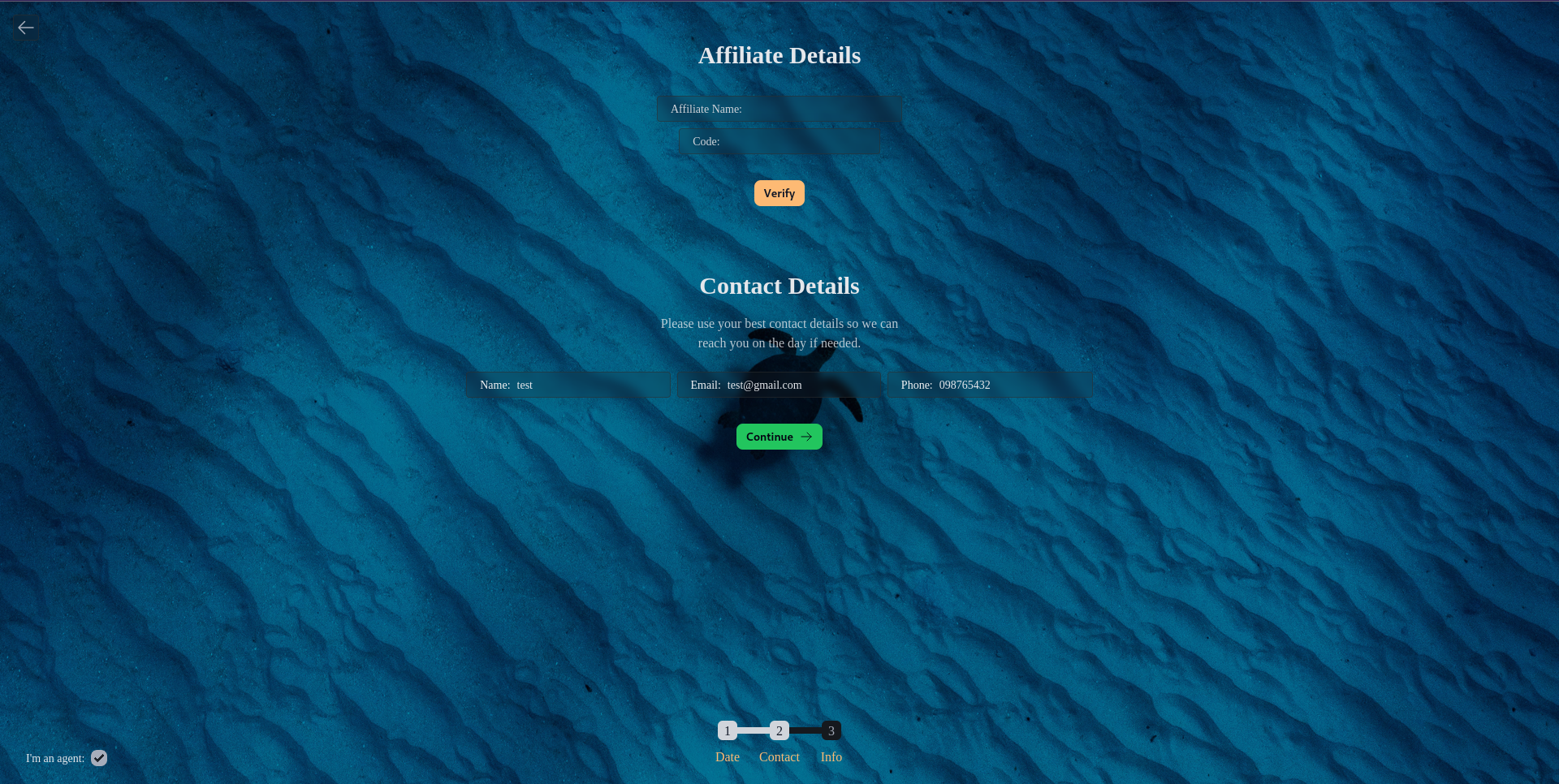- Go to the website of the company you want to book and click the 'Book Now' button. This should take you to the /book part of our website.
- The agent option is in the very bottom left hand corner of the screen on the second page, so select the date, click continue, then look for the 'I'm an Agent' checkbox on the Contact Details page.
- Once you've clicked it a new section should appear called 'Affiliate Details'. Enter you company's name and pin here. Ensure the capitalisation of the name is correct for best results.
- Check you've entered them properly by clicking the verifiy button. If any errors ensure you clicked your company's name from the drop down and have right pin.
- If your company's name is not in the drop down, contact the company you want to book and ask them to add you as an affiliate. You can just book them on as normal for now & send the tour operator an email letting them know to pay you a commission for that booking.
- Continue entering details and at the payment page you'll have to option to either pay or book as an agent (aka you've collected the funds and will pay at end of week/month). Click which ever best suits your needs.
- Once you see the 'Booking made' text, you'll know it was successful.